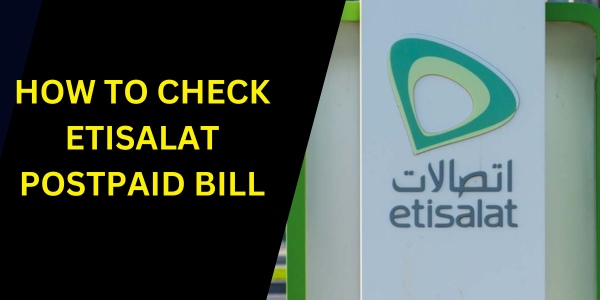
How to Check Etisalat Postpaid Bill
A Step-by-Step Guide on How to Check Etisalat Postpaid Bill
Checking your Etisalat postpaid bill is essential for managing your monthly expenses and ensuring there are no unexpected charges. Etisalat offers several convenient ways to view your bill, whether you want to check it online, via the Etisalat app, or through SMS. In this guide, we’ll walk you through each method step-by-step so you can easily monitor and stay on top of your Etisalat postpaid account.
Step 1: Register for an Etisalat Account Online
Before you can check your Etisalat postpaid bill online, make sure you have an account registered on the Etisalat website.
- Visit the Etisalat website.
- Click on ‘Login’ in the top-right corner and then select ‘Register’.
- Enter your postpaid phone number and follow the on-screen instructions to complete the registration process.
- Once registered, log in with your new credentials.
Step 2: Check Etisalat Postpaid Bill Online
Once you have registered, follow these steps to view your Etisalat bill:
- Go to the Etisalat login page.
- Log in with your username and password.
- After logging in, go to the ‘Billing’ section to view your latest postpaid bill.
- You’ll be able to see a detailed breakdown of your charges, including data usage, calls, and any extra services.
This online method is convenient for accessing your bill anytime, and it provides a detailed view of your charges.
Step 3: Check Etisalat Postpaid Bill via the Etisalat App
The Etisalat app is another easy way to access your postpaid bill. Here’s how to use it:
- Download the My Etisalat UAE app from the App Store or Google Play Store.
- Open the app and log in with your Etisalat credentials.
- Once logged in, go to the ‘Billing’ or ‘My Account’ section.
- Your latest postpaid bill will be displayed along with your billing history and current usage details.
The app provides a user-friendly interface and allows you to check your bill on the go, making it perfect for users who prefer mobile access.
Step 4: Check Etisalat Postpaid Bill via SMS
If you prefer not to go online, you can easily check your Etisalat postpaid bill through SMS.
- Open your phone’s messaging app.
- Send ‘bill’ to 1997.
- You will receive an SMS with details of your latest bill, including the amount due and due date.
This method is quick and doesn’t require internet access, making it ideal for users who need a fast bill update.
Step 5: Set Up Automatic Bill Notifications
To ensure you stay updated on your Etisalat postpaid bill, you can set up automatic notifications through the Etisalat app or website.
- Go to the ‘Notification Settings’ on the Etisalat app or in your online account.
- Enable notifications for bill reminders and payment confirmations.
- You’ll receive regular updates on your billing cycle, helping you stay informed of any charges.
This feature is especially helpful if you want to avoid late payments and keep track of your account balance.
Step 6: Pay Your Etisalat Postpaid Bill Online
After checking your bill, you can conveniently pay it directly through the Etisalat app or website:
- In the app or website, go to ‘Billing’ and then click on ‘Pay Now’.
- Enter the payment amount and choose your preferred payment method (credit card, debit card, or direct bank transfer).
- Confirm the payment, and you’ll receive a confirmation message once it’s processed.
For more information on payment methods, you can visit Etisalat’s bill payment page.
Conclusion
Checking your Etisalat postpaid bill is simple and can be done through multiple channels, whether online, via the app, or through SMS. By staying informed about your usage and charges, you can manage your expenses better and avoid unexpected costs. For further details on managing your Etisalat account, explore additional resources on the official Etisalat website.


